Photoshop Type is made with vectors Vectors are composed of lines and points Point text is created by clicking on the image and t...
- Photoshop Type is made with vectors
- Vectors are composed of lines and points
- Point text is created by clicking on the image and typing (Click & Type)
- A Text box is created by clicking and dragging to add a text box to the image. (Click & Drag)
- Type attributes are controlled in the Character palette
Type Attributes include:
- Kerning
- Tracking
- Leading
- Vertical/Horizontal Scale
- Baseline Shift
- Attributes (SuperScript, SubScript, All Caps, Bold, etc)
Layer styles can be applied to type layers.
Layer styles can add drop shadow or bevel & emboss effects.
What are Filters ? Filters are specialized tools that allow you to apply special effects to your images. Filters can be used in...
What are Filters ?
Filters are specialized tools that allow you to apply special effects to your images.
Filters can be used in several ways:
Enhance images
Create artwork
Add lighting effects
Repair damage
Improve sharpness
Soften harsh details
Liquify Filter:
The Liquify Filter allows you to push pixels around as if they were wet paint.
Layers in Photoshop are used to: Create composite images Create complex projects Correct color Add special effects Repair pho...
Layers in Photoshop are used to:
Create composite images
Create complex projects
Correct color
Add special effects
Repair photos
The content of layers can be controlled by:
Changing opacity
Changing stacking order
Changing blending modes
Combining several layers into one is called Merging
Types of Layers:
•Normal layers are added on top of the current layer
•Adjustment layers are used to modify an image without affecting the original pixels
•Layer masks protect areas of a layer
•Shape layers contain vector shapes
•Type layer contain text elements
This Image Edited Using Lasso Tool & Opacity Option* Selections are used to specify areas of editing within an image, su...
This Image Edited Using Lasso Tool & Opacity Option*
Selections are used to specify areas of editing within an image, such as color changes or replacing a sky
Option Bar Settings
: The Options bar contains options for changing
Selection behavior
Feathering
Aliasing
:The Lasso tools include
Polygonal Lasso tool creates straight sided selections around objects by clicking the objects edges
Magnetic Lasso tool tracks the edges of an objects based on shifts in color or tone
Lasso tool creates selections based on freehand tracing
Select > Save Selection to save a selection
Selections are saved as Alpha Channels
:Channels also contain specific image data
Black and White images contain one color channel
An RGB image contains 4 color channels
A CMYK image contains 5 color channels
:This image edited using rectangular marquee tool
Chapter 2: Different color mode & how to interchange between them Use of history palette Manipulate the size of an ima...
Chapter 2:
Different color mode & how to interchange between them
Use of history palette
Manipulate the size of an image
Color: All colors that we can see is called visible spectrum and all colors that can be produced by a process or device is called the gamut. There are different types of color mode:
RGB color is used to create digital images
CMYK is used for printing purposes
History Palette:
Undo any mistake
Compare the changes
Manipulation of image size:
For changing an on-screen image size go to image > image size
Chapter 3:
Use of brush tool
How to blend colors using gradient tool
Use of eraser tool
Gradient tool:
Linear
Radial
Angular radial
Reflected
Diamond
Eraser tool:
Background layer – paints with the background color
Normal layer – erases all data, making that area transparent
Photoshop is Adobe's photo editing, image creation and graphic design software The software provides many image editing f...
 Photoshop is Adobe's photo editing, image creation and graphic design software
The software provides many image editing features
for raster (pixel-based) images as well as vector graphics. It uses a layer-based editing system that enables image creation and altering with multiple overlays that support transparency. Layers can also act as masks or filters, altering underlying colors. Shadows and other effects can be added to the layers. Photoshop actions include automation features to reduce the need for repetitive tasks. An option known as Photoshop CC (Creative Cloud) allows users to work on content from any computer
Photoshop is Adobe's photo editing, image creation and graphic design software
The software provides many image editing features
for raster (pixel-based) images as well as vector graphics. It uses a layer-based editing system that enables image creation and altering with multiple overlays that support transparency. Layers can also act as masks or filters, altering underlying colors. Shadows and other effects can be added to the layers. Photoshop actions include automation features to reduce the need for repetitive tasks. An option known as Photoshop CC (Creative Cloud) allows users to work on content from any computer
Photoshop is used by photographers, graphic designers, video game artists, advertising and meme designers. The software is available for a monthly fee, at this writing between $9.99 and $49.99 depending on the user's requirements and options selected. Photoshop CC is compatible with Intel-based Mac computers and Windows PCs







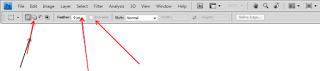






Follow Me
Were this world an endless plain, and by sailing eastward I could for ever reach new distances